01/25/2019 Support and On-Site Updates
We've added some features to the Support and On-Site portals to better reflect your brand as well as streamline the employee experience.
Branding Improvements
After logging in to the platform, your employees will notice that your logos and associated branding are now integrated in the Support and On-Site portals. Headers, links, and button styling will all reflect your branded experience.
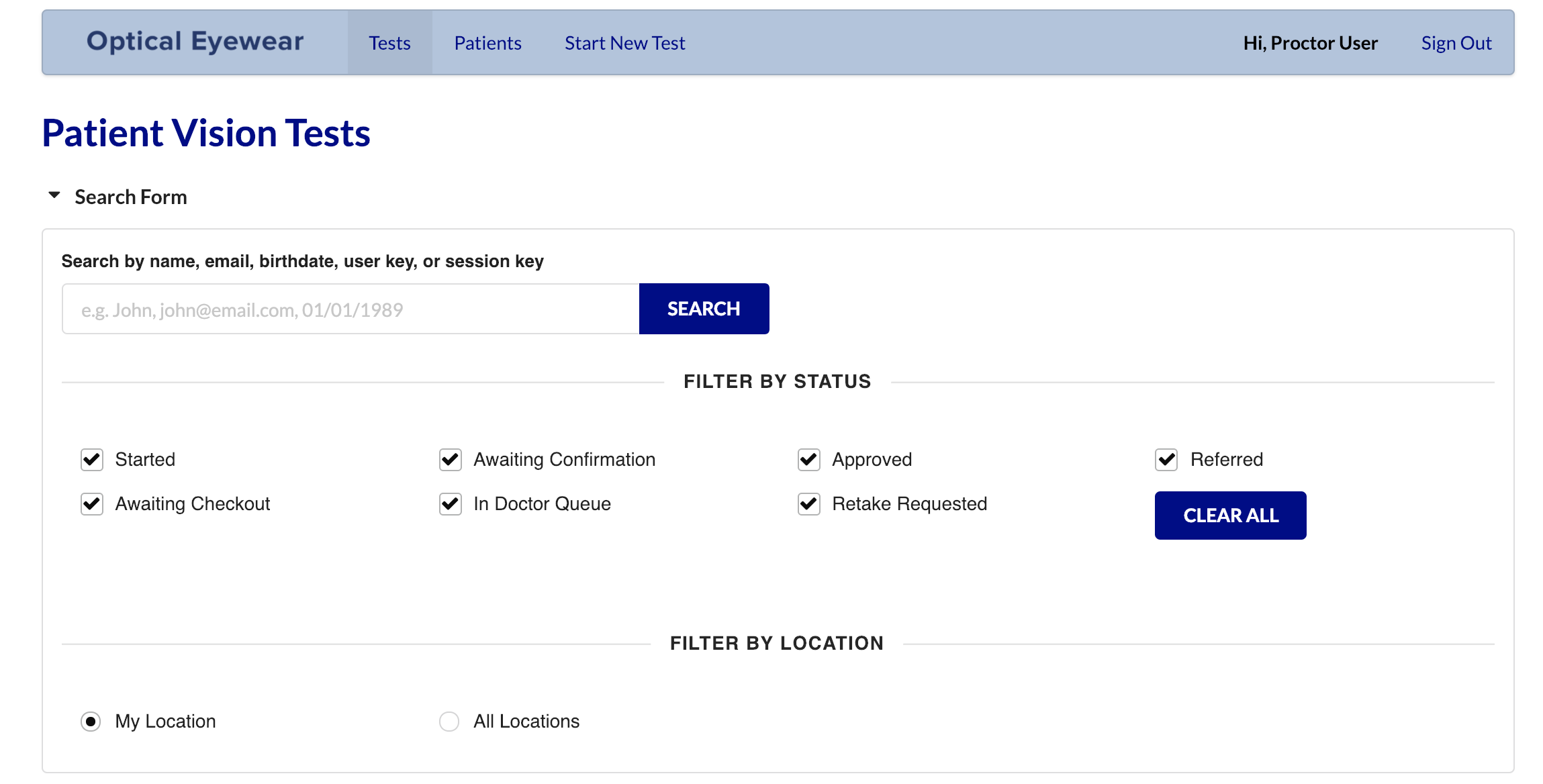
Branded Portal Experience
If you don't see your styling or logos appearing, or would like to change some of the styling on your page, please reach out to your Partner Success Associate.
Support Portal Improvements
Starting today, Support can filter users by On-Site and Online on the Tests Page of their portal. This enables support to quickly filter and field questions by what user experience the patient had went through to take their test, with the goal of making the support process easier.
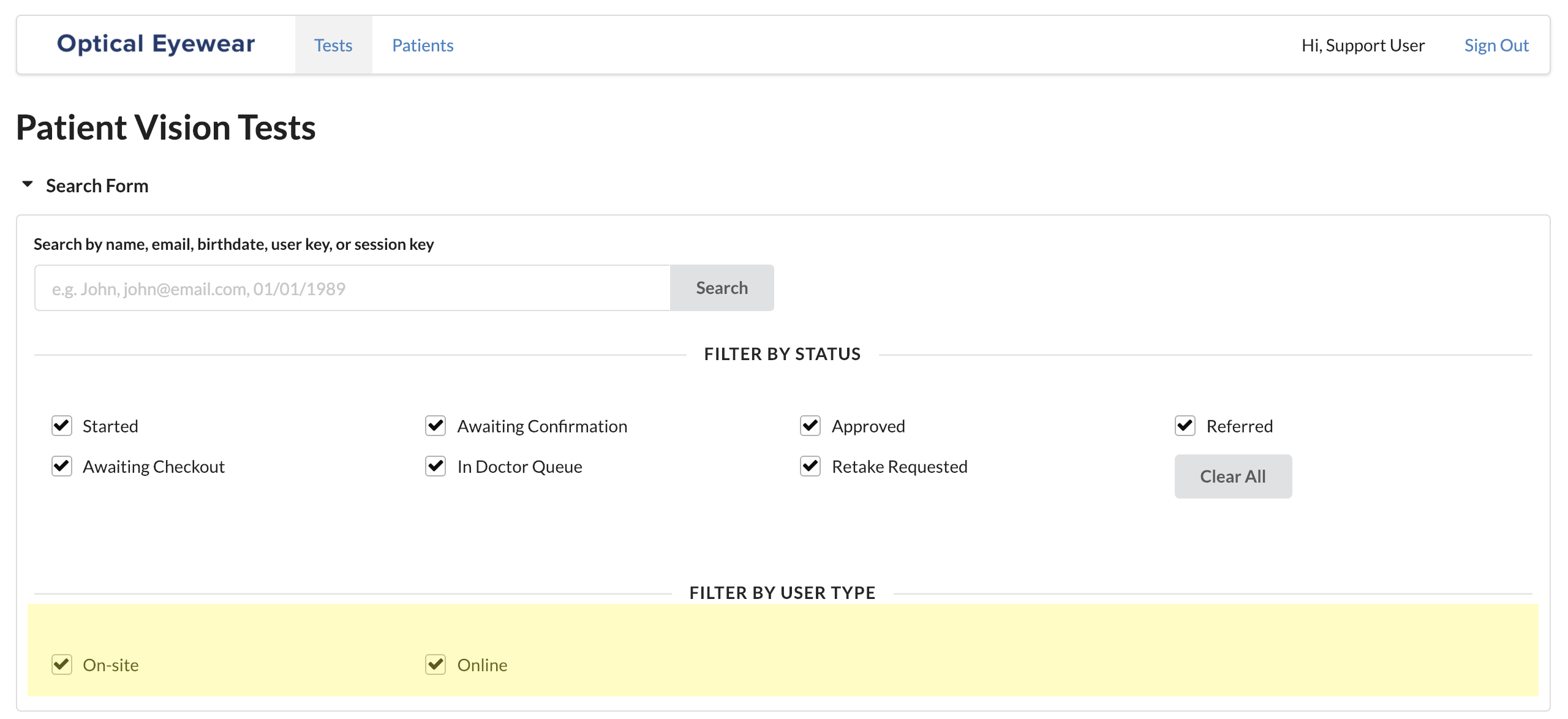
Support - Filter Tests by User Type
On-Site Portal Improvements
We heard your feedback that uploading prior prescriptions for patients could be confusing. With this update, we've updated the On-Site prior prescription section to be more intuitive for your employees. This includes:
- Moving the vision information source section to the top of the form
- Adding indicator arrows to the OS/OD copy buttons
- Clarifying the Remove and Add Rx button text
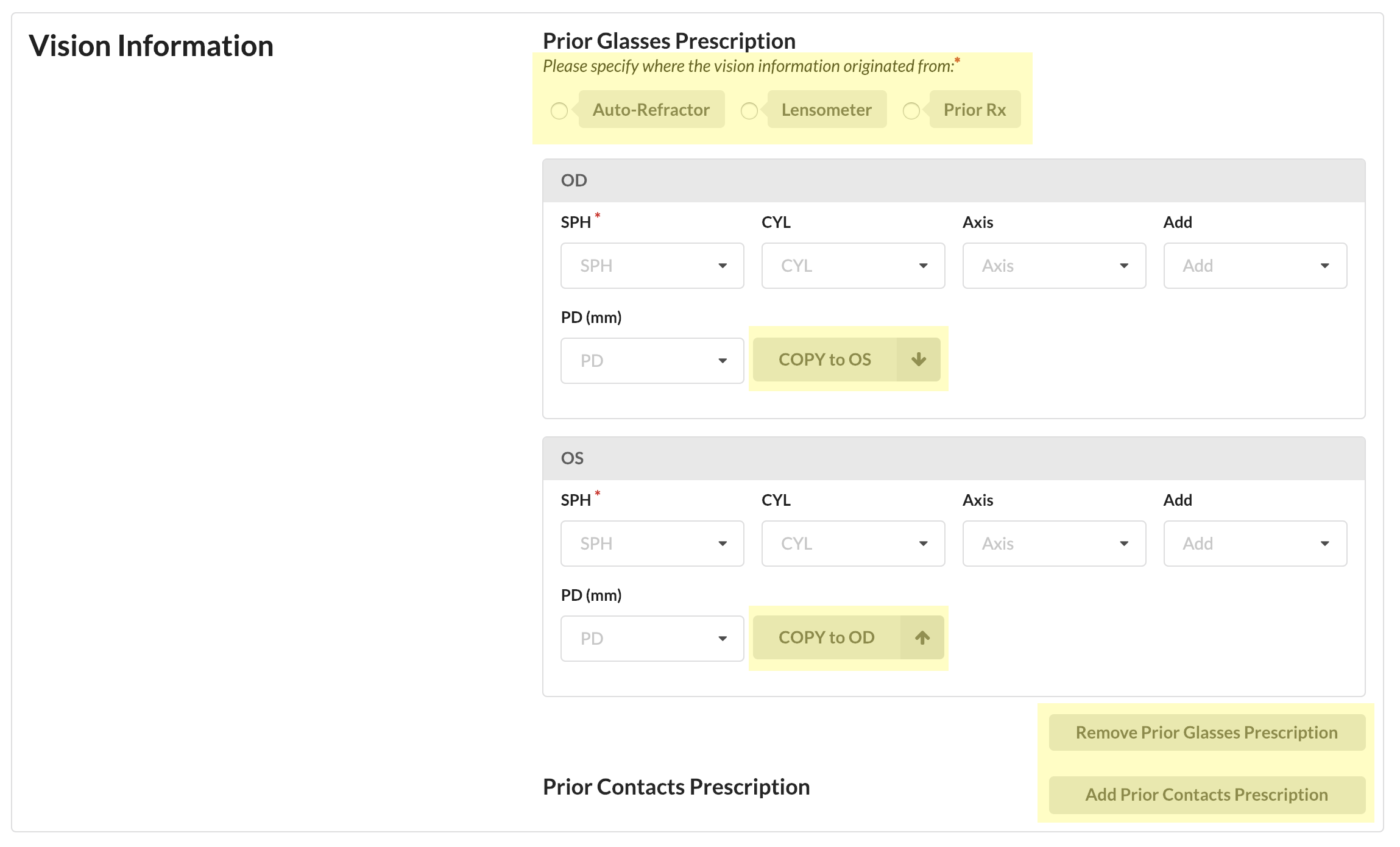
On-Site - Prior Prescription Section
We'll continue to iterate on your feedback to make Visibly the best experience possible for your patients and your employees. If you have any questions/comments about this update or future releases, please feel free to reach out to your Partner Success Associate.
Changelog
- added: Support Partner Employees can filters Tests by "On-Site" and "Online"
- improved: Support and On-Site Portals incorporate partner styling
- improved: On-Site Portal test generation has updated buttons/text
