Onboarding
Build the user's profile.
At this point in the user flow, you'll be determining eligibility as well as establishing user information to prep for the vision test experience. The user should always go through this step prior to adding the vision test to their cart.
Depending on whether the user is new or preexisting will alter the onboarding flow.
New User
Onboarding a new user is split into two parts:
- Qualification: Determine if the user is eligible for the exam.
- Account information: Create an account so that the user can retrieve their prescriptions.
Qualification
Prior to the user purchasing the test, it’s important to determine whether they are eligible to take the test in the first place. On this first page in onboarding, you should ask the user for:
- Their birthdate
- Their location
- Their prior prescriptions (which, for contacts, can be a different model per eye)
- If they're purchasing a contacts exam, whether they've worn contacts before
You should additionally provide a login for the user in case they are in the wrong experience.
Prior PrescriptionsAsking for prior prescriptions is optional, but highly recommended, as it suppresses the prescription requesting and uploading flow during our vision test.
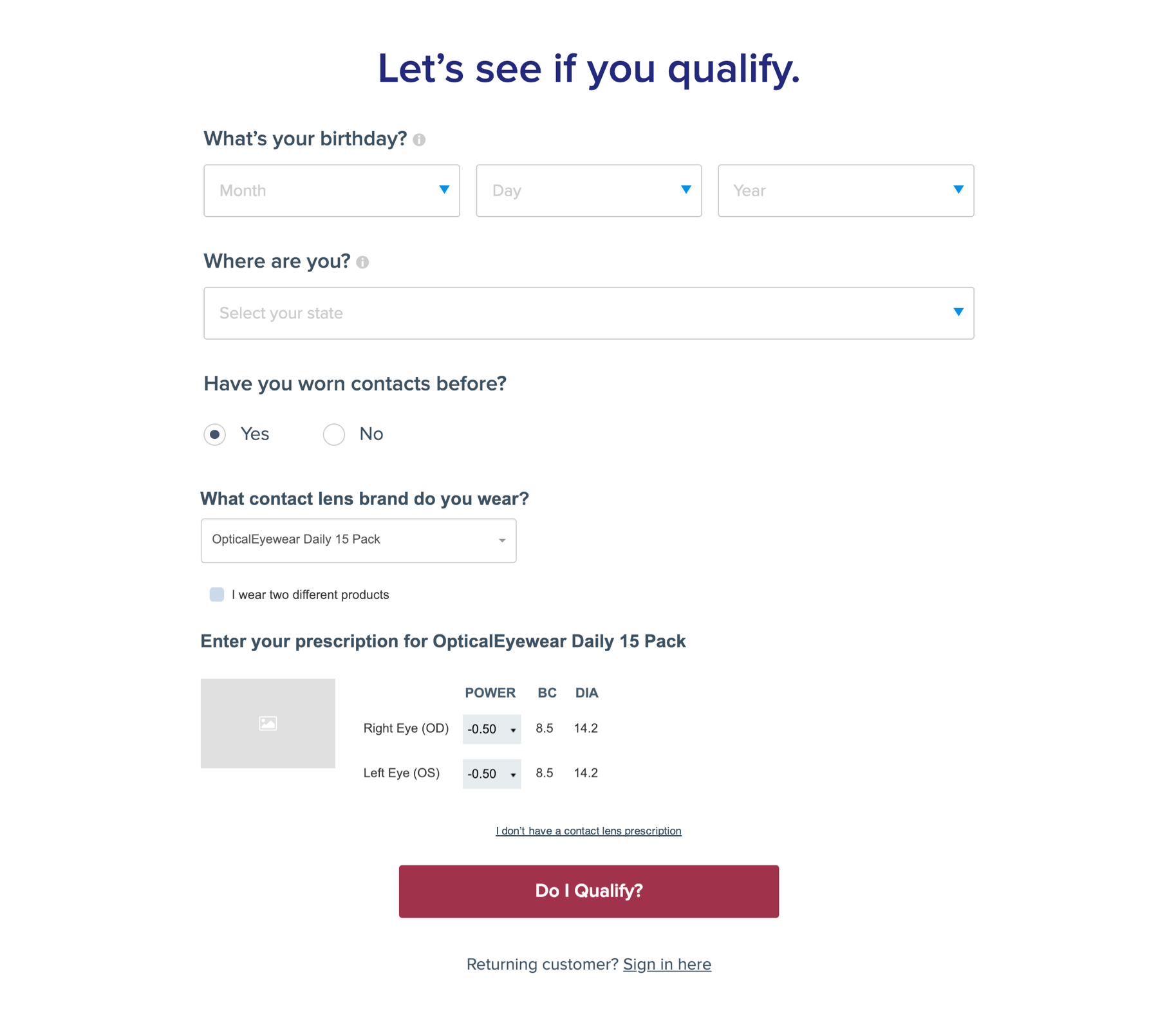
Ex. New User Qualification Page
If the user doesn't qualify, you should provide a page explaining the reasons why, as well as prevent adding the test to their cart.
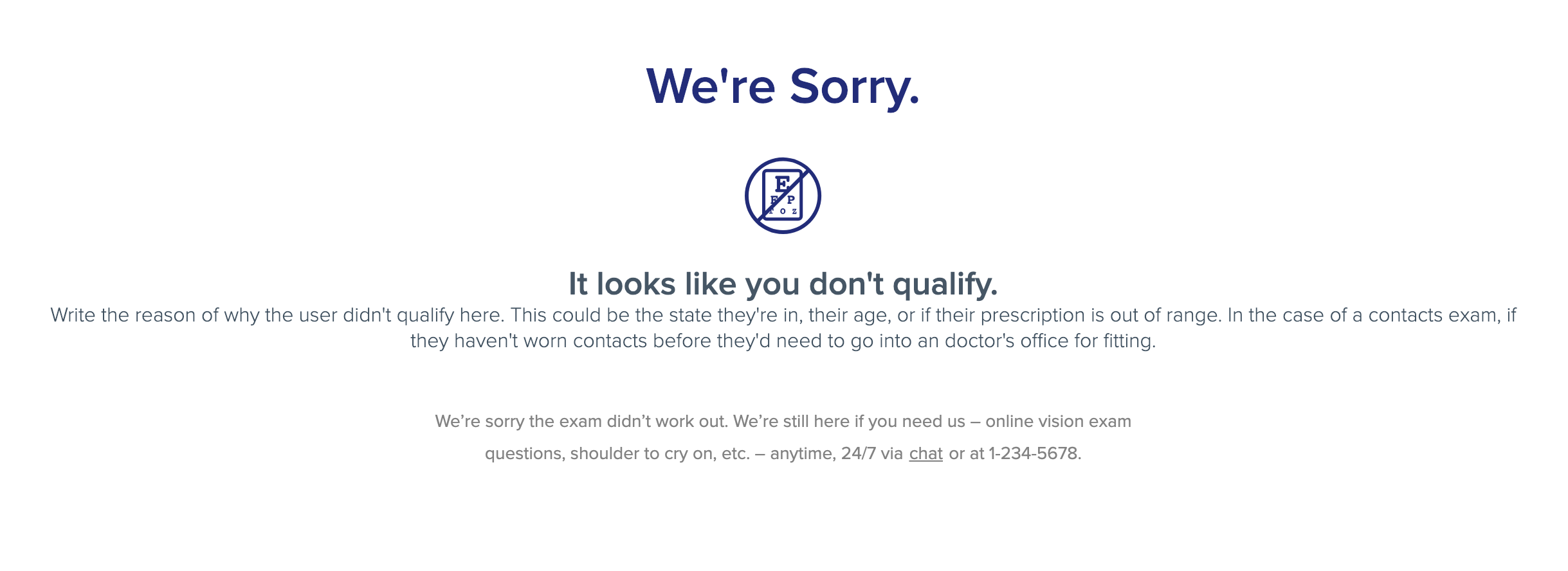
Ex. Qualification Failure Page
Account Information
For your user to authenticate into their test and subsequently retrieve test results, we’ll need unique account information. This means that the user should have an account created prior to beginning the testing experience. We recommend embedding this as part of your onboarding, under the explanation that the user needs to provide their email for their results to be submitted to them.
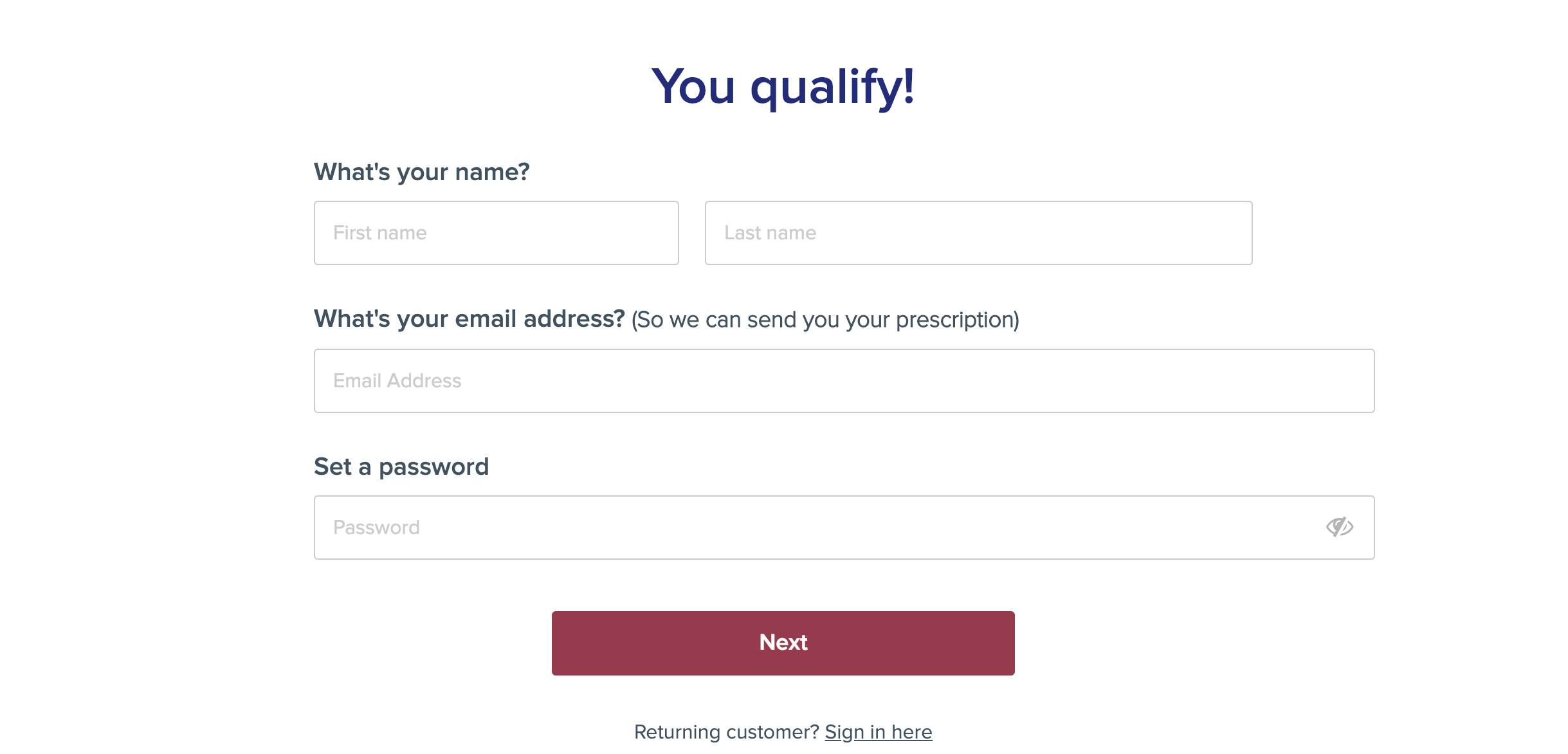
Ex. Account Creation Page
Preexisting User
If a user is already logged in there are a few steps you can take to streamline the onboarding experience.
After verifying the user in question is taking the exam, you should already have the data to check for qualification. It's good to recheck the user's qualification as Visibly is always aiming to increase the window of eligibility.
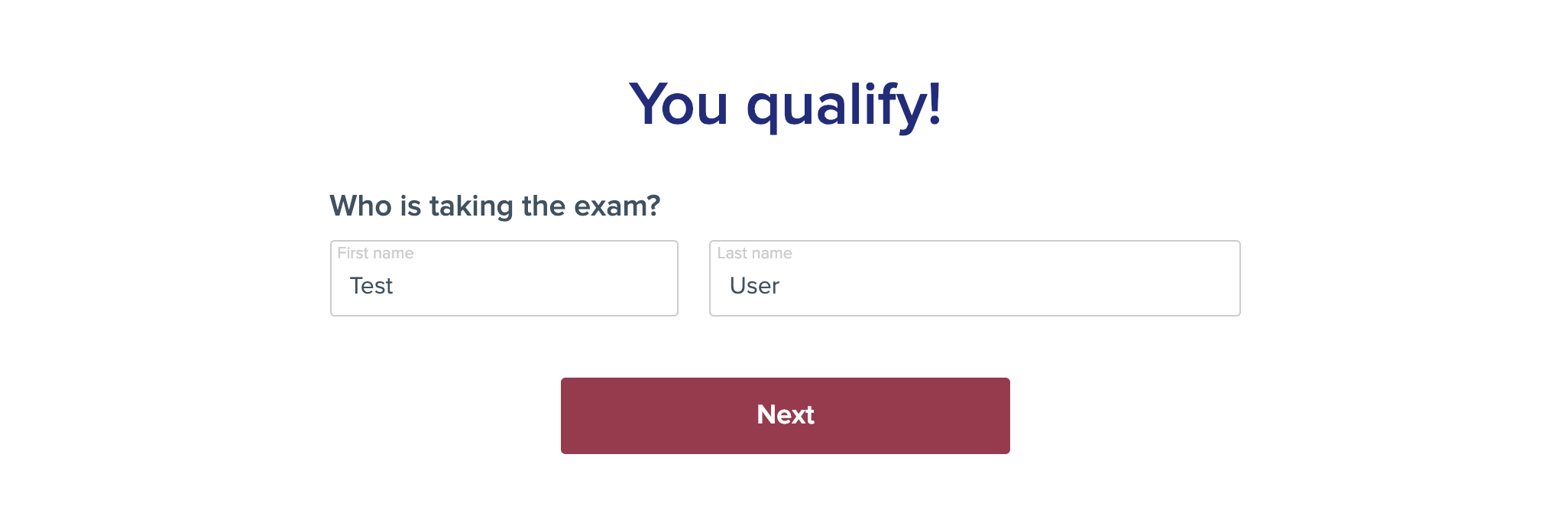
Ex. Preexisting User Qualification Page
If the user has previously purchased lenses or the vision test on your site, you should be able to pre-populate prescription data for the user. This is a huge time saver for the user, as they may not know what their prior Rx is.
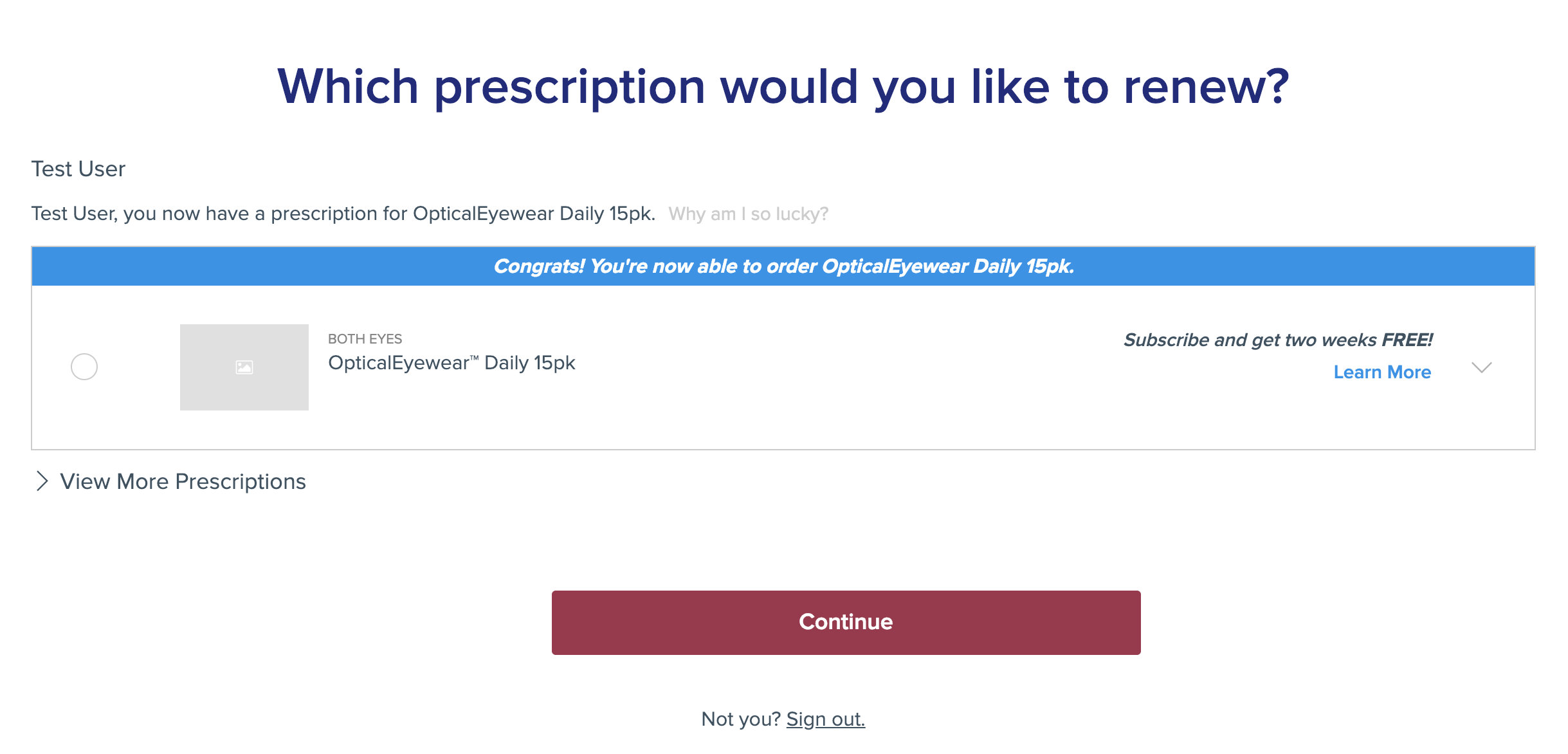
Ex. Preexisting User Prescription Selection Page
Updated 5 months ago
