Transactional Emails
Get your users into the test.
Use transactional emails to help guide users into the test flow.
In the example emails, parameters you should populate are highlighted in yellow.
Account Creation
If a new user has signed up for their exam, use this campaign to verify their email address and notify the user that their account is created.
Unlike your standard account creation email, this one should be catered toward the user getting their prescription, as that's the flow they're currently in.
Recommended Timing: | After the user has qualified for the test and made their account. |
Subject: | You're almost there! |
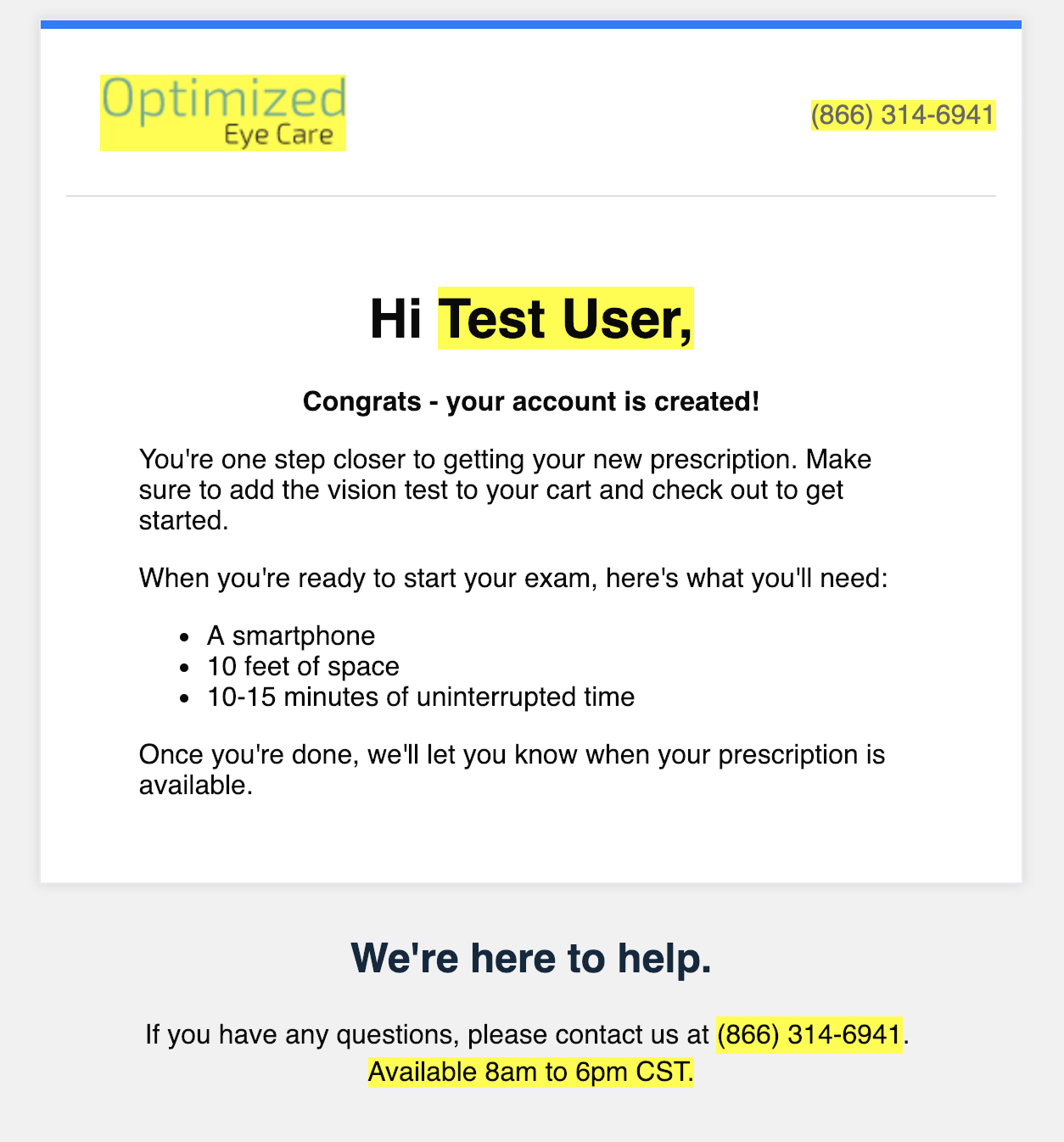
Test Initiation
Although a user may be able to go to the test after purchasing on the site, it's good to add accessible links in their email so that they can get back into the test later.
Access LinkKeep in mind that a user's session expires after a short period, so do not use the generated authentication link in the user's email. Instead, redirect them to a location on your site where then can get back into the test.
For more information on where to link, please visit Account Management/Repurchasing.
Recommended Timing: | After purchase of the exam. |
Subject: | Let's get started! |
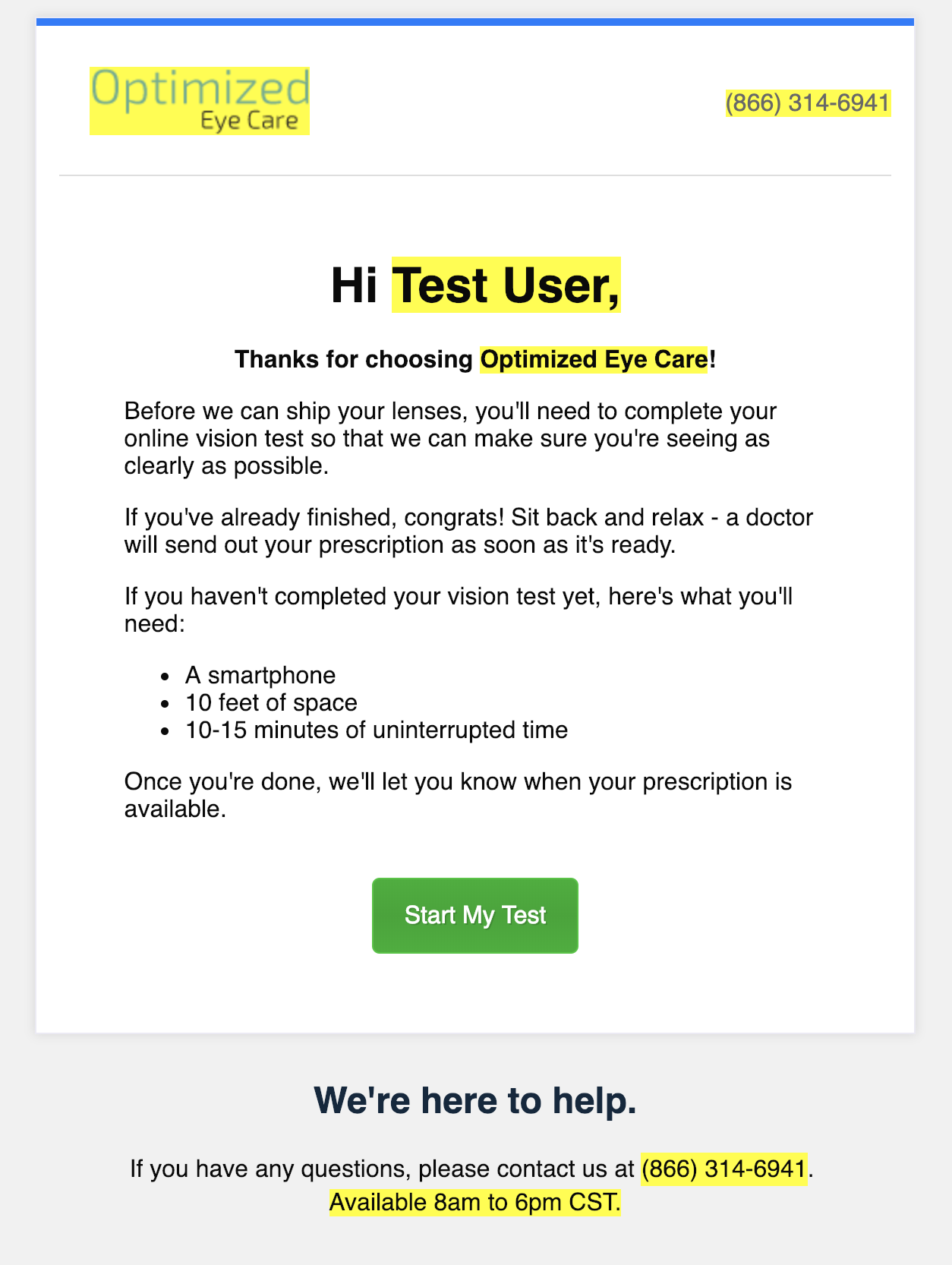
Updated 5 months ago
